Mint NextMove PCI Installation Manual Page 1
Browse online or download Installation Manual for Steppers Mint NextMove PCI. Mint NextMove PCI Installation manual User Manual
- Page / 126
- Table of contents
- TROUBLESHOOTING
- BOOKMARKS


- NextMove PCI--2 1
- Motion Controller 1
- Contents 3
- Appendices 5
- General Information 7
- Safety Notice 8
- Precautions 8
- 2.1 NextMove PCI-2 featu res 9
- 2-2 Introduction MN1933 10
- 2.2 Receiving and inspection 11
- ________________________ 11
- 2.3 Units and abbreviations 12
- 3.1 Introduction 13
- 3-2 Basic Installation MN1933 14
- 3.2 Installation 15
- 3-4 Basic Installation MN1933 16
- 4.1 Introduction 17
- 4.2 100-pin edge connector 17
- 4-2 Input / Output MN1933 18
- Input / Output 4-3MN1933 19
- 4.3 Analog I/O 20
- Input / Output 4-5MN1933 21
- 4-6 Input / Output MN1933 22
- Input / Output 4-7MN1933 23
- 4.4 Digital I/O 24
- Input / Output 4-9MN1933 25
- 4.4.2 Digital inputs - X1 26
- 4.4.3 Digital inputs - X2 27
- 4.4.4 Digital inputs - X3 28
- Input / Output 4-13MN1933 29
- 4.4.6 Digital outputs - X4 30
- Input / Output 4-15MN1933 31
- 4.4.7 Digital outputs - X5 32
- 4.5 Other I/O 33
- 4-18 Input / Output MN1933 34
- 4.5.2 Power - X9 35
- 4-20 Input / Output MN1933 36
- 4.5.5 Emulator connection 37
- 4-22 Input / Output MN1933 38
- 4.6.1 CANopen connector - X17 39
- 4.6.2 CANopen 39
- 4-24 Input / Output MN1933 40
- 4.6.4 Baldor CAN 41
- 4-26 Input / Output MN1933 42
- 4.6.5 CAN wiring 43
- 4.7 Reset states 44
- Input / Output 4-29MN1933 45
- 4-30 Input / Output MN1933 46
- 5.1 Introduction 47
- 5-2 Operation MN1933 48
- Operation 5-3MN1933 49
- 5.2 Mint Machine Center 50
- 5.2.1 St arting MMC 51
- 5-6 Operation MN1933 52
- 5.3 Mint WorkBench 53
- 5.3.1 Help file 54
- Operation 5-9MN1933 55
- 5-10 Operation MN1933 56
- Operation 5-11MN1933 57
- 5.4 Configuring an axis 58
- 5.4.2 Selecting a scale 59
- 5-14 Operation MN1933 60
- Operation 5-15MN1933 61
- 5-16 Operation MN1933 62
- Operation 5-17MN1933 63
- 5-18 Operation MN1933 64
- Operation 5-19MN1933 65
- 5-20 Operation MN1933 66
- Operation 5-21MN1933 67
- 5.6.2 Underdamped response 68
- 5.6.3 Overdamped response 69
- 5-24 Operation MN1933 70
- Operation 5-25MN1933 71
- 5.8.1 Calculating KVELFF 72
- Operation 5-27MN1933 73
- 5-28 Operation MN1933 74
- 5.8.2 Adjusting KPROP 75
- 5-30 Operation MN1933 76
- 5.9 Stepper axis - testing 77
- 5-32 Operation MN1933 78
- Operation 5-33MN1933 79
- 5-34 Operation MN1933 80
- Operation 5-35MN1933 81
- 5-36 Operation MN1933 82
- 6.1 Introduction 83
- 6.2.1 St atus LEDs 84
- 6.2.2 CAN LEDs 84
- 6.2.3 Reset LED 84
- 6.3 Problem solving 85
- 6-4 Troubleshooting MN1933 86
- 7.1 Introduction 87
- 7.1.3 Analog outputs (X7) 88
- 7.1.5 Digital inputs (X3) 89
- 7.1.6 Digital outputs (X4) 89
- 7.1.7 Relay output (X8) 89
- 7-4 Specifications MN1933 90
- 7.1.12 Environmental 91
- 7-6 Specifications MN1933 92
- A.1 Introduction 93
- A-2 Accessories MN1933 94
- Accessories A-3MN1933 95
- A-4 Accessories MN1933 96
- Accessories A-5MN1933 97
- A.1.7 Spares 98
- A.1.8 Feedback cables 99
- A.1.9 Baldor CAN nodes 100
- A.1.10 HMI panels 101
- A-10 Accessories MN1933 102
- B.1 Introduction 103
- EC Declaration 117
- B-2 EC Declaration MN1933 118
- Comments 123
- Comments MN1933 124
Summary of Contents
NextMove PCI--2Motion ControllerMOTION CONTROLInstallation Manual01/10 MN1933
www.baldormotion.com2-2 Introduction MN1933H Mint WorkBenchThis is the user interface for communicating with the NextMove PCI-2. Installing MintWorkBe
www.baldormotion.comA-8 Accessories MN1933A.1.9 Baldor CAN nodesDigital I/O can be expanded easily on NextMove PCI-2 using the Baldor CAN (CAN2)connec
www.baldormotion.comAccessories A-9MN1933A.1.10 HMI panelsA range of programmable HMI (Human Machine Interface) panels are available with serial orCAN
www.baldormotion.comA-10 Accessories MN1933
www.baldormotion.comMint Keyword Summary C-1MN1933B.1 IntroductionThe following table summarizes the Mint keywords supported by the NextMove PCI-2. No
www.baldormotion.comC-2 Mint Keyword Summary MN1933Keyword DescriptionAUXDAC To set or read the auxiliary DAC outputs.AUXENCODER To set or read the au
www.baldormotion.comMint Keyword Summary C-3MN1933Keyword DescriptionCAM Performacamprofile.CAMAMPLITUDE To modify the amplitude of a cam profile.CAMB
www.baldormotion.comC-4 Mint Keyword Summary MN1933Keyword DescriptionCIRCLEA To perform a circular move with absolute co-ordinates.CIRCLER To perform
www.baldormotion.comMint Keyword Summary C-5MN1933Keyword DescriptionDECELTIME To set the deceleration rate on the axis.DEFAULT To return axis motion
www.baldormotion.comC-6 Mint Keyword Summary MN1933Keyword DescriptionFASTAUXLATCHMODE Sets the default action to be taken to clear the auxiliaryencod
www.baldormotion.comMint Keyword Summary C-7MN1933Keyword DescriptionGEARINGMODE To turn gearing compensation on or of f.GLOBALERROROUTPUT Allows the
www.baldormotion.comIntroduction 2-3MN19332.2 Receiving and inspectionWhen you receive your NextMove PCI-2, there are several things you should do imm
www.baldormotion.comC-8 Mint Keyword Summary MN1933Keyword DescriptionHTAKINT Specifies the integral gain term used in the Hold To Analog(HTA) force l
www.baldormotion.comMint Keyword Summary C-9MN1933Keyword DescriptionKDERIV To set the servo loop derivative gain on the servo axes.KEYS To remap the
www.baldormotion.comC-10 Mint Keyword Summary MN1933Keyword DescriptionMISCERRORDISABLE To enable or disable miscellaneous errors calling the erroreve
www.baldormotion.comMint Keyword Summary C-11MN1933Keyword DescriptionOUTPUTACTIVELEVEL To set the active level on the digital outputs.OUTX To set or
www.baldormotion.comC-12 Mint Keyword Summary MN1933Keyword DescriptionREMOTEEMERGENCY-MESSAGEReturns the error code from the last emergency messagere
www.baldormotion.comMint Keyword Summary C-13MN1933Keyword DescriptionREMOTESTATUS To set or read the status register on a remote CAN node.RESET To cl
www.baldormotion.comC-14 Mint Keyword Summary MN1933Keyword DescriptionTERMINALDEVICE To set or read the device type associated with a given terminal.
www.baldormotion.comEC Declaration B-1MN1933EC Declaration of IncorporationDate: 24/02/05 Ref: DE00025-000Manufact urer: Baldor UK LimitedAddress: Min
www.baldormotion.comB-2 EC Declaration MN1933
IndexMN1933AAbbreviations, 2-4Accessories, A-1Analog I/O, 4-4analog inputs, 4-4analog outputs, 4-6BBaldor CAN nodes, A-8Basic Installation, 3-1locatio
www.baldormotion.com2-4 Introduction MN19332.3 Units and abbreviationsThe following units and abbreviations may appear in this manual:V Volt (also V A
IndexMN1933Expansion card, A-1axis numbering, A-2status LEDs, A-4FFeatures, 2-1Feedback, 4-17, 7-4cables, A-7HHelp file, 5-8HMI panels, A-9IIndicators
IndexMN1933tuning for current control, 5-20tuning for velocity control, 5-26Specifications, 7-1analog inputs, 7-1analog outputs (demands), 7-2CAN inte
IndexMN1933
CommentsMN1933If you have any suggestions for improvements to this manual, please let us know. Write yourcomments in the space provided below , remove
Comments MN1933Thank you for taking the time to help us.
Europe (Southern)Baldor ASR AG, SwitzerlandTel: +41 52 647 4700Fax: +41 52 659 2394EuropeBaldor ASR GmbH, GermanyTel: +49 (0) 89 905 080Fax: +49 (0) 8
www.baldormotion.comBasic Installation 3-1MN19333.1 IntroductionYou should read all the sections in Basic Installation.It is important that the correc
www.baldormotion.com3-2 Basic Installation MN19333.1.2 Other requirements for installationThe components you will need to complete the basic installat
www.baldormotion.comBasic Installation 3-3MN19333.2 InstallationNextMove PCI-2 can be installed into an AT style personal computer that has a free 7 i
www.baldormotion.com3-4 Basic Installation MN1933
www.baldormotion.comInput / Output 4-1MN19334.1 IntroductionThis section describes the digital and analog input and output capabilities of theNextMove
www.baldormotion.com4-2 Input / Output MN19334.2.1 100-pin edge connector pin assignmentPin Signal Pin Signal100 Relay NO 50 Relay COM99 Relay NC 49 C
www.baldormotion.comInput / Output 4-3MN1933Pin SignalPinSignal71 Encoder 1 CHZ- 21 Encoder 3 CHZ-70 Encoder 1 CHB+ 20 Encoder 3 CHB+69 Encoder 1 CHB-
www.baldormotion.com4-4 Input / Output MN19334.3 Analog I/OThe NextMove PCI-2 provides:H Four 12-bit resolution analog inputs.H Four 16-bit resolution
www.baldormotion.comInput / Output 4-5MN1933NextMove PCI-2-+MintADC(0)-+120k120k+12V-12V10k10kTL084Breakoutmodule312100waycable‘X6’AIN0+AIN0-AGNDFigur
www.baldormotion.com4-6 Input / Output MN19334.3.2 Analog outputs (Demands) - X7Location Breakout module, connector X7Pin Name Description1 Demand0 De
www.baldormotion.comInput / Output 4-7MN1933NextMove PCI-2Demand±100%-+TL08447R+12 V-12 VDemand0AGNDBreakoutmodule21100waycable‘X7’Figure 3 - Analog o
www.baldormotion.com4-8 Input / Output MN19334.4 Digital I/OThe NextMove PCI-2 provides:H 20 general purpose digital inputs.H 12 general purpose digit
www.baldormotion.comInput / Output 4-9MN1933Input Common Breakout module connectorDIN0DIN1X3FastpositioninputsDIN2X3-FastpositioninputsDIN3Common1DIN4
www.baldormotion.com4-10 Input / Output MN19334.4.2 Digital inputs - X1Location Breakout module, connector X1Pin Name Mint keyword / description Commo
www.baldormotion.comInput / Output 4-11MN19333k3TLP280DGNDMintINX(12)VccNextMove PCI-2Common2DIN12Breakoutmodule212100waycable‘X1’Active high:DINx = 1
www.baldormotion.com4-12 Input / Output MN19334.4.4 Digital inputs - X3Location Breakout module, connector X3Pin Name Mint keyword / description1 DIN0
www.baldormotion.comInput / Output 4-13MN19333k3TLP115ADGNDVccNextMove PCI-2DIN0Breakoutmodule12100waycable‘X3’Common1Active high:DINx = 12-24 VDC (±2
Contents iMN1933Contents1 General Information 1-1...2 Introduction 2-1...2.1 NextMo
www.baldormotion.com4-14 Input / Output MN19334.4.5 Digital outputs - overviewThere are a total of 12 general purpose digital outputs. An output can b
www.baldormotion.comInput / Output 4-15MN1933Each opto-isolated output is designed to source current from the customer supplied 12-24 Vsupply (USR V+)
www.baldormotion.com4-16 Input / Output MN19334.4.7 Digital outputs - X5Location Breakout module, connector X5Pin Name Mint keyword / description1 Shi
www.baldormotion.comInput / Output 4-17MN19334.5 Other I/O4.5.1 Encoder inputs - X12, X13, X14, X15, X16Location Breakout module, connectors X12, X13,
www.baldormotion.com4-18 Input / Output MN19334.5.1.1 Encoder input frequencyThe maximum encoder input frequency is approximately 10 million quadratur
www.baldormotion.comInput / Output 4-19MN19334.5.2 Power - X9Location Breakout module, connector X9Pin Name Description1 Vcc+5Vsupplysourcefromthehost
www.baldormotion.com4-20 Input / Output MN19334.5.3 Relay and CAN power - X8Location Breakout module, connector X8Pin Name Description1 CAN1 V+ Power
www.baldormotion.comInput / Output 4-21MN19334.5.4 Stepper control outputs - X10, X11Location Connectors X10, X11Pin X10 Name X11 Name Description1 ST
www.baldormotion.com4-22 Input / Output MN19334.6 CANThe CAN bus is a serial based network originally developed for automotive applications, butnow us
www.baldormotion.comInput / Output 4-23MN19334.6.1 CANopen connector - X17Location Breakout module, connector X17Pin Name Description1 Shield Cable sh
ii ContentsMN19334.6.5 CAN wiring 4-27...4.7 Reset states 4-28...
www.baldormotion.com4-24 Input / Output MN19337239BreakoutmoduleX1772Baldor HMIOperator PanelTwisted pairs Twisted pairsTRTREndnode7239723924V0V65CANo
www.baldormotion.comInput / Output 4-25MN19334.6.3 Baldor CAN connector - X18Location Breakout module, connector X18Pin Name Description1 - (NC)2 - (N
www.baldormotion.com4-26 Input / Output MN1933J1 / J2Twisted pair24V0VTR24V0VJ3Baldor CAN Operator PanelOperatorPanelsupplyCAN-CAN+12454321Breakout mo
www.baldormotion.comInput / Output 4-27MN19334.6.5 CAN wiringA very low error bit rate over CAN can only be achieved with a suitable wiring scheme, so
www.baldormotion.com4-28 Input / Output MN19334.7 Reset statesDuring power up, NextMove PCI-2 is held in a safe non-operational state known as hardwar
www.baldormotion.comInput / Output 4-29MN19334.8 Connectio n summary - minimum system wiringAs a guide, Figure 15 shows an example of the typical mini
www.baldormotion.com4-30 Input / Output MN1933The pin connections in the example are described below:BreakoutmoduleconnectorPin Name ofsignalFunction
www.baldormotion.comOperation 5-1MN19335.1 IntroductionThe software provided includes a number of applications and utilities to allow you to configure
www.baldormotion.com5-2 Operation MN19335.1.2 Installing the driver software - Windows NTWindows NT does not support ‘plug and play’ so there will be
www.baldormotion.comOperation 5-3MN19335.1.4 Installing Mint Machine Center and Mint WorkBenchYou will need to install Mint Machine Center (MMC) and M
Contents iiiMN19336.1.1 Problem diagnosis 6-1...6.1.2 SupportMe feature 6-1...
www.baldormotion.com5-4 Operation MN19335.2 Mint Machine CenterThe Mint Machine Center (MMC) is used to view the network of connected controllers in a
www.baldormotion.comOperation 5-5MN19335.2.1 St arting MMC1. On the Windows Start menu, select Programs, Mint Machine Center , Mint Machine Center .2.
www.baldormotion.com5-6 Operation MN19334. The NextMove PCI-2 will not yet be running anyfirmware, so this must now be installed.Click the Firmware ta
www.baldormotion.comOperation 5-7MN19335.3 Mint WorkBenchMint WorkBench is a fully featured application for commissioning the NextMove PCI-2. The main
www.baldormotion.com5-8 Operation MN19335.3.1 Help fileMint WorkBench includes a comprehensive help file that contains information about every Mintkey
www.baldormotion.comOperation 5-9MN19335.3.2 St arting Mint WorkBenchNote: If you have already used MMC to install firmware and start an instance of M
www.baldormotion.com5-10 Operation MN19333. In the Select Controller dialog, go to the drop down box near the top and select Do not scanserial ports.C
www.baldormotion.comOperation 5-11MN19335. In the Choose Firmware dialog, click the Controller T ype drop down box and select‘NextMove PCI-2’.In the t
www.baldormotion.com5-12 Operation MN19335.4 Configuring an axisThe NextMove PCI-2 is capable of controlling servo and stepper axes. This section desc
www.baldormotion.comOperation 5-13MN19335.4.2 Selecting a scaleMint defines all positional and speed related motion keywords in terms of encoder quadr
iv ContentsMN1933
www.baldormotion.com5-14 Operation MN19335.4.3 Setting the drive enable outputThe drive enable output allows NextMove PCI-2 to enable the external dri
www.baldormotion.comOperation 5-15MN19334. If you are going to use the relay , drag the grey Relay0 icon to the grey X axis icon on the rightof the sc
www.baldormotion.com5-16 Operation MN19335.5 Servo axis - testing and tuningThis section describes the method for testing and tuning a servo axis. The
www.baldormotion.comOperation 5-17MN19335.5.2 An introduction to closed loop controlThis section describes the basic principles of closed loop control
www.baldormotion.com5-18 Operation MN1933The remaining gain terms are Velocity Feed forward (KVELFF) and Acceleration Feedforward (KACCEL) described b
www.baldormotion.comOperation 5-19MN1933Figure 19 - The NextMove PCI-2 servo loop
www.baldormotion.com5-20 Operation MN19335.6 Servo axis - tuning for current control5.6.1 Selecting servo loop gainsAll servo loop parameters default
www.baldormotion.comOperation 5-21MN19333. Click in the KPROP box and enter a valuethat is approximately one quarter of the valueof KDERIV. If the mot
www.baldormotion.com5-22 Operation MN19335.6.2 Underdamped responseIf the graph shows that the response is underdamped (it overshoots the demand, as s
www.baldormotion.comOperation 5-23MN19335.6.3 Overdamped responseIf the graph shows that the response is overdamped (it reaches the demand too slowly,
www.baldormotion.comGeneral Information 1-1MN1933LT0226A03 Copyright Baldor (c) 2010. All rights reserved.This manual is copyrighted and all rights ar
www.baldormotion.com5-24 Operation MN19335.6.4 Critically damped responseIf the graph shows that the response reaches the demand quickly and only over
www.baldormotion.comOperation 5-25MN19335.7 Servo axis - eliminating steady-state errorsIn systems where precise positioning accuracy is required, it
www.baldormotion.com5-26 Operation MN19335.8 Servo axis - tuning for velo city controlDrive amplifiers designed for velocity control incorporate their
www.baldormotion.comOperation 5-27MN1933The analog demand output is controlled by a 12-bit DAC, which can create output voltages inthe range -10 V to
www.baldormotion.com5-28 Operation MN19339. Using the check boxes below the graph,select the Measured velocity and Demandvelocity traces.Measured velo
www.baldormotion.comOperation 5-29MN19335.8.2 Adjusting KPROPThe KPROP term can be used to reduce following error. Its value will usually be much smal
www.baldormotion.com5-30 Operation MN1933Measured positionDemand positionFigure 24 - Correct value of KPROPThe two traces will probably appear with a
www.baldormotion.comOperation 5-31MN19335.9 Stepper axis - testingThis section describes the method for testing a stepper axis. The stepper control is
www.baldormotion.com5-32 Operation MN19335.10 Digital input/output configurationThe Digital I/O window can be used to setup other digital inputs and o
www.baldormotion.comOperation 5-33MN19334. Now drag the IN1 icon onto the Fwd Limit icon .This will setup IN1 as the Forward Limit input of axis 0.5.
www.baldormotion.com1-2 General Information MN1933Safety NoticeOnly qualified personnel should attempt the start-up procedure or troubleshoot this equ
www.baldormotion.com5-34 Operation MN19335.11 Saving setu p informationWhen power is removed from the NextMove PCI-2 all data, including configuration
www.baldormotion.comOperation 5-35MN19334. On the main menu, choose File, Save File. Locate a folder, enter a filename and click Save.5.1 1.1 Loading
www.baldormotion.com5-36 Operation MN1933
www.baldormotion.comTroubleshooting 6-1MN19336.1 IntroductionThis section explains common problems and their solutions.If you want to know the meaning
www.baldormotion.com6-2 Troubleshooting MN19336.2 NextMove PCI-2 ind icators6.2.1 St atus LEDsThe backplate of the NextMove PCI-2 contains two LEDs, S
www.baldormotion.comTroubleshooting 6-3MN19336.3 Problem solvingThe following sections describe some common problems and their solutions.6.3.1 Communi
www.baldormotion.com6-4 Troubleshooting MN1933Problem CheckMotor runs uncontrollablywhen controller is switchedon and servo loop gains areapplied or w
www.baldormotion.comSpecifications 7-1MN19337.1 IntroductionThis section provides technical specifications of the NextMove PCI-27.1.1 Input power and
www.baldormotion.com7-2 Specifications MN19337.1.3 Analog outputs (X7)Description Unit ValueType BipolarOutput voltage range VDC ±10Output current (ma
www.baldormotion.comSpecifications 7-3MN19337.1.5 Digital inputs (X3)Description Unit ValueType Non-isolatedInput voltage (maximum) VDC 30Input voltag
www.baldormotion.comIntroduction 2-1MN19332.1 NextMove PCI-2 featu resNextMove PCI-2 is a high speed multi-axis intelligent motion controller for use
www.baldormotion.com7-4 Specifications MN19337.1.8 Encoder inputs (X12 - X16)Description Unit ValueEncoder input A/B Differential, Z indexMaximum inpu
www.baldormotion.comSpecifications 7-5MN19337.1.12 EnvironmentalDescription UnitOperating temperature range Min Max°C°F0+32+45+113Storage temperature
www.baldormotion.com7-6 Specifications MN1933
www.baldormotion.comAccessories A-1MN1933A.1 IntroductionNextMove PCI-2 is supplied with the ability to control up to 8 axes. The NextMove PCI-2expans
www.baldormotion.comA-2 Accessories MN1933A description of the catalog numbers are shown in the following table:CatalognumberDescriptionPCI202-504 Nex
www.baldormotion.comAccessories A-3MN1933The Mint WorkBench Axis Config Wizard automatically lists the available channels, which aresummarized in the
www.baldormotion.comA-4 Accessories MN1933A.1.3 Expansion card status LEDsThe back plate of the NextMove PCI-2 expansion card contains two LEDs, S1 an
www.baldormotion.comAccessories A-5MN1933A.1.4 NextMove PCI-2 breakout moduleBreakout modules are available for use with the NextMove PCI-2 and expans
www.baldormotion.comA-6 Accessories MN1933A.1.5 NextMove PC system adapterThe NextMove PC adapter takes the output from the 100-pin connector of NextM
www.baldormotion.comAccessories A-7MN1933A.1.8 Feedback cablesThe Baldor cables listed in Table 6 connect the ‘Encoder Out’ signal from a drive amplif
More documents for Steppers Mint NextMove PCI

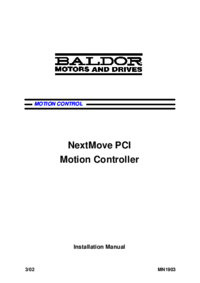









Comments to this Manuals